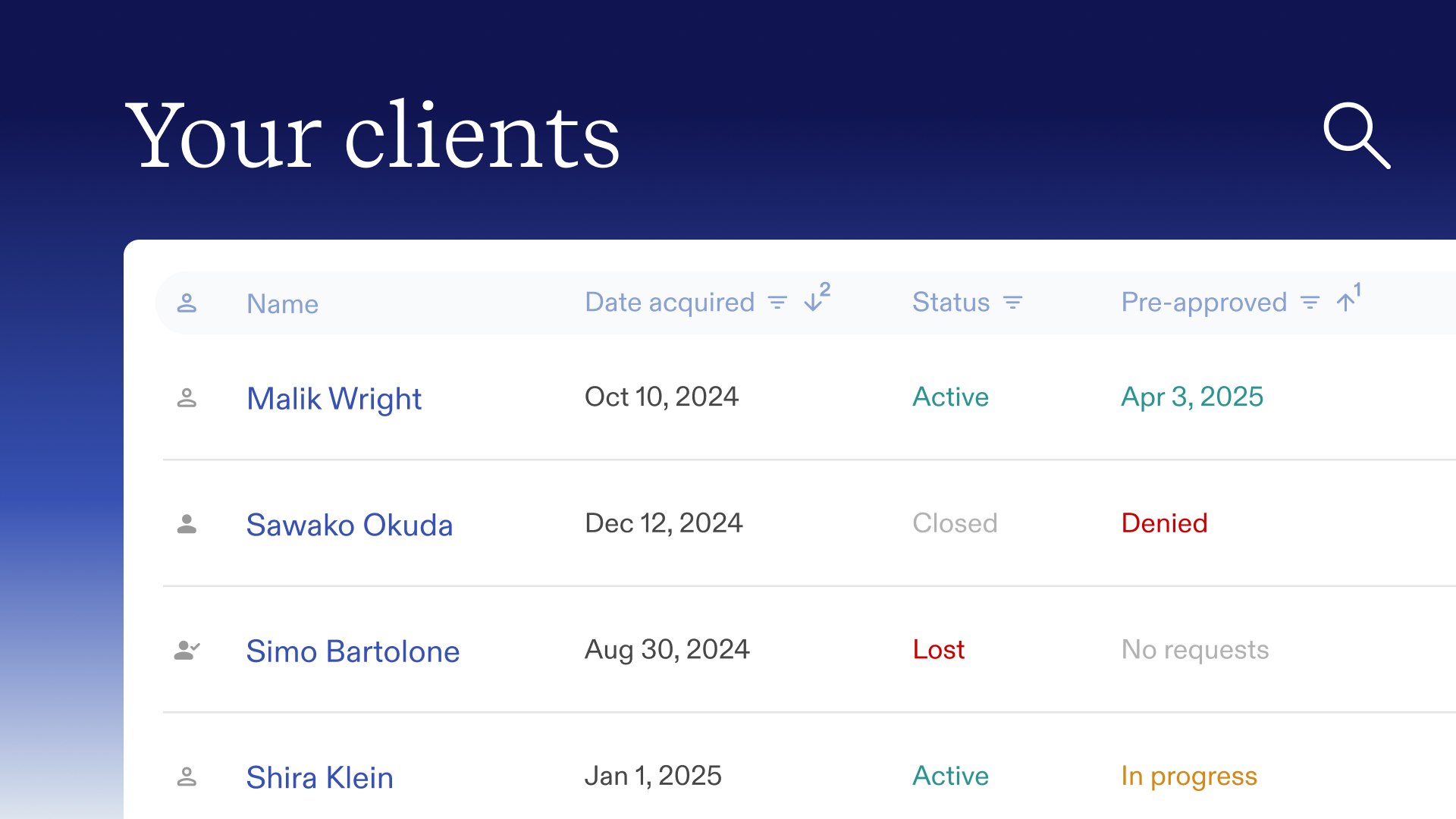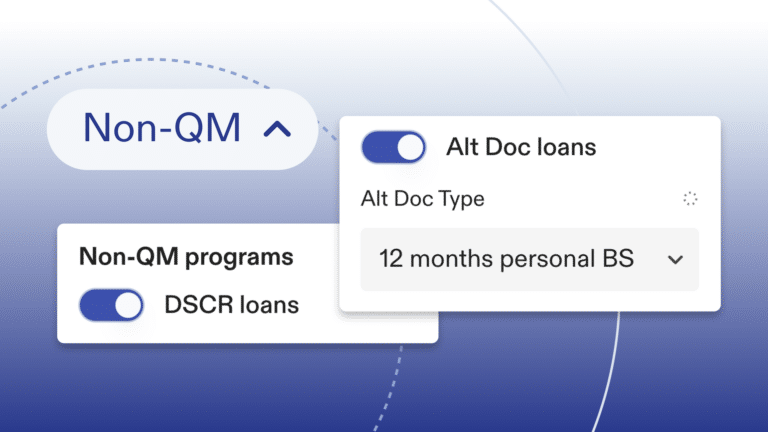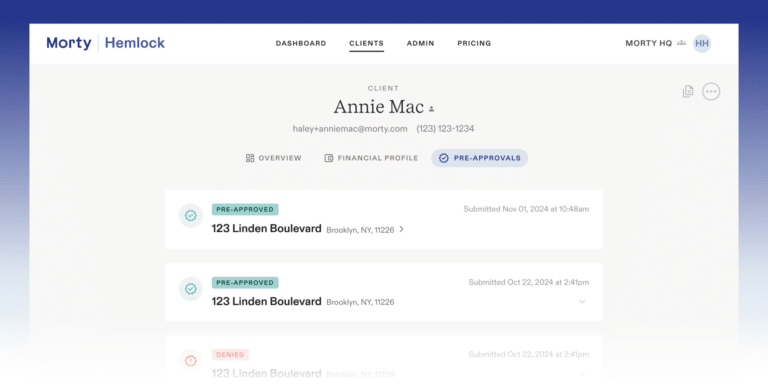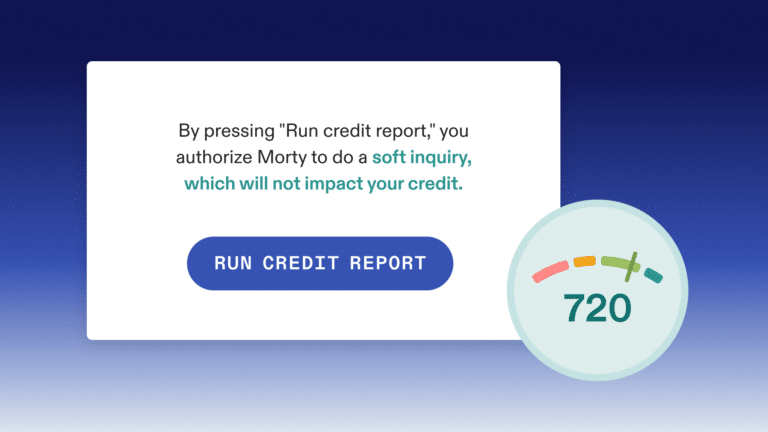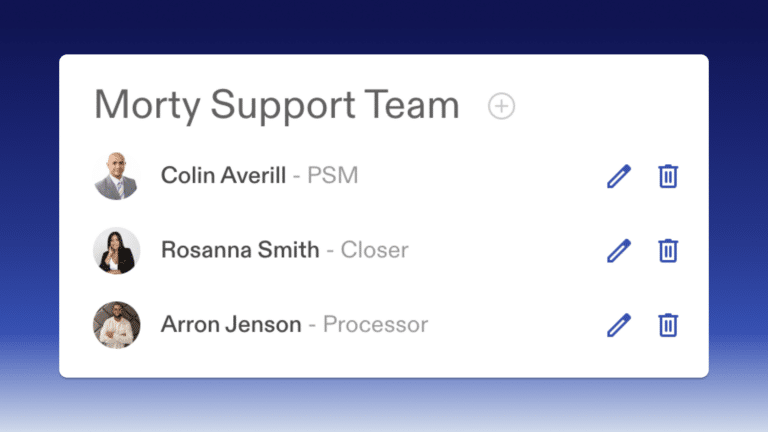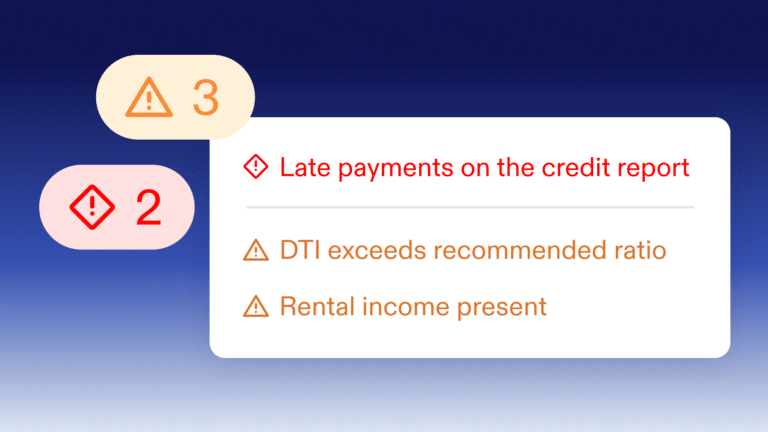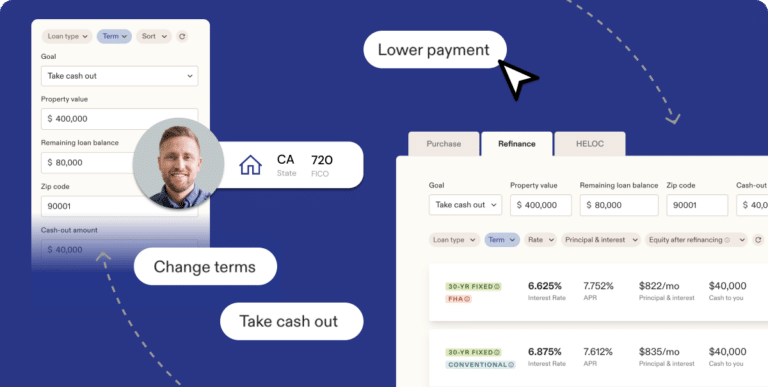Staying organized and prioritizing deals efficiently is key to keeping loans moving. That’s why we’ve introduced the Pipeline View in Hemlock—giving you a customizable, at-a-glance overview of your clients and their loan status.
Why a Pipeline View Matters
Managing multiple clients and applications in a mortgage LOS (Loan Origination System) can be overwhelming—especially when you’re juggling different loan stages, deadlines, and borrower needs. Without a clear way to track and filter loans, loan officers often spend too much time searching for files, updating statuses manually, or missing key follow-ups.
The new Pipeline View in Hemlock solves these challenges by allowing you to:
✅ Customize Your Pipeline View – Tailor how you see your loans based on what matters most to you.
? Filter by Client Data – Quickly find clients by name, loan status, property details, or any other relevant attribute.
? Sort by Key Attributes – Prioritize deals by application progress, closing dates, pre-approval status, and more.
How This Helps You
With the Pipeline View, loan officers can:
- Work more efficiently by accessing key loan data without digging through multiple screens.
- Prioritize high-value clients and urgent applications to keep deals moving.
- Stay on top of follow-ups by tracking loans in progress at every stage.
By adding a dedicated Pipeline View, Hemlock makes it easier for loan officers to manage more deals, streamline workflows, and close loans faster.